Another week of quarantine means another week of distance learning. I know that many of you are starting summer break right about now, but here in NJ we still have a solid month of school remaining.
I wanted to share with you a cool thing that I added to my Google Classroom. I'd been seeing these really neat Bitmoji Virtual Classroom tutorials (check this one out!) and I wanted to create my own. Bitmoji isn't really my thing, but I used the same idea to create this Virtual Classroom Library*.
To show you how this works, I used Screencastify to make a video tutorial:
I'm sharing a black version of my template with you here. All you need to do is download a copy to your Drive. Then, open a new Slide and set the template as your "background." Finally, type in your name at the top, add your links, and share with your students!
If you've created a Virtual Classroom, I'd love to see it! Share it with me on Facebook!!
*Credits:
Images by:
Fonts by:
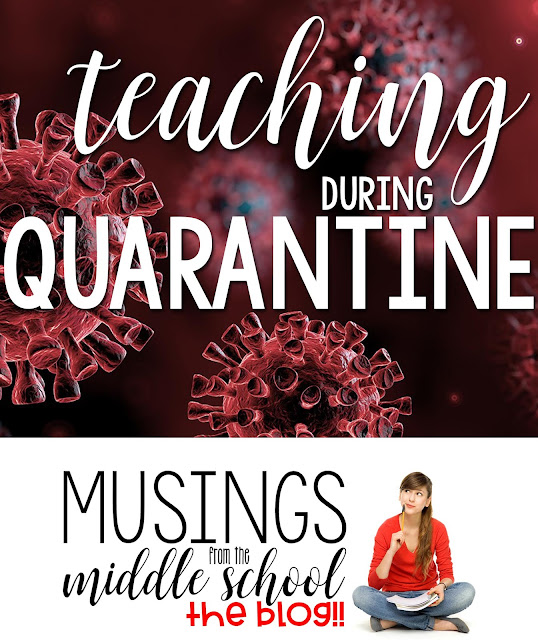


Post a Comment